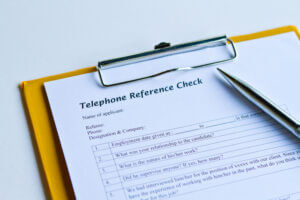Advice for Employers and Recruiters
Creating a reference page for your resume
The job search involves multiple steps. One of the first steps involved is creating a reference page. The step prior to this is writing a basic resume. You will edit, tailor, and tweak your resume each time you apply for specific positions. Next you’ll want to create a separate reference page.
How do you select people to serve as references? How do you create and maintain a reference page?
Check out College Recruiter’s four-minute video about creating a reference page for your resume.
If the video is not playing or displaying properly click here.
1. Create a separate reference page
Be sure to indicate to potential employers who will review your resume that you have a reference page available. At the bottom of your resume, type “references available upon request.” Creating a separate reference page is helpful for a few reasons. It saves space on your resume, and when employers choose to pursue you further in the hiring process and want to check references, they must contact you to obtain a copy of your references. This allows you time to quickly call or email your references; your references are then better prepared to provide positive, clear answers about your qualifications for employment.
Type your reference page using the same font and format as your resume; you want to ensure that employers easily recognize that your reference page matches up with your resume if the two pages become separated. For this reason, you’ll also want to include the same or similar header at the top of your reference page listing your contact information (name, address, phone number, and email address).
2. Ask first
Always ask people before listing them as references; when people are prepared for reference checks, they can provide glowing reviews of you without feeling flustered. They are also more likely to serve as a reference in the future if you treat them with courtesy and respect by asking for permission to list them as references on the front end.
3. Hesitation means no
If people hesitate to say yes when you ask for permission to list them as references, do not list them as references, even if they eventually give you permission. There’s some reason for their hesitation. You don’t want to take any chances on one of your references giving you anything less than a stellar review; there are many times when employers checking references pick up on tone of voice or implied hints dropped by references over the phone or even in emails. Don’t let one bad reference check cause you to miss out on a great job opportunity. Move on and ask someone else to serve as a reference for you.
4. Go above and beyond
Try to provide more than the minimum number of references required. Most employers request at least three references; list five to seven instead. When human resources professionals, hiring managers, or recruiters check your references and need quick responses, this provides them with more than enough people to call or email, and if they don’t hear back from the first three people on the list, they can call one or two of your other references instead.
5. Provide variety
When selecting your references, provide potential employers with variety. Think about offering recruiters a broad overview of your qualifications, including your work history, educational background, and volunteer and extracurricular involvement. Include references like coworkers, supervisors, former professors, students you partnered with on major projects, fellow volunteers, directors of non-profit organizations who managed fundraisers you participated in, etc. The longer the relationship you’ve had with your references, the better; one of the questions employers might ask of your references is how long they have known you.
6. Clear communicators
Select references who will not only speak highly of you but who will also speak clearly and concisely about you, and preferably in an upbeat manner. Your favorite former college professor might be the nicest guy in the world, but if he’s extremely soft-spoken and stammers most of the time, you might consider finding another former professor to ask to serve as a reference. Remember that about 80% of employers check references, with about 16% checking references prior to the interview. Be sure you select references who will serve as cheerleaders for you prior to your arrival at the interview.
7. Titles don’t always impress
Avoid listing references simply because their job titles look impressive on your reference page; instead think about what your references will have to say about you. Can they provide real, concrete examples about the ways you’ve demonstrated your skills and abilities? If not, why are you listing them on your reference page? Remember that recruiters and hiring managers want to know if you’re a good fit for the open position. If your references can’t provide information to reassure employers that you’re the best candidate for the job opening, find references who can. Be sure your references know the real you.
8. Maintain and update
Keep your reference page updated with current contact information. Don’t make it tough on employers to check your references; they might give up if they run into snags when checking your references and move on to the next candidate in line for the job.
9. Say thanks
Lastly, be sure to thank your references each time you obtain an interview or land a job. You never know the difference your references’ reviews can make in your job search. Your references serve as part of your network of supporters, and maintaining positive connections with your network always pays off.
For more Tuesday Tips and job search secrets, follow College Recruiter’s blog and follow us on Facebook, LinkedIn, Twitter, and YouTube.
New Job Postings
Advanced Search